Camping Supply App
Part of the Google UX Design Certificate – a mobile-first app for a small camping store with no digital presence. Designed to feel helpful, not just transactional.
Project Goals
- Help a small business go digital without losing its personal touch
- Make camping more accessible for beginners
- Offer planning tools and real-time support, not just gear listings
The Challenge
The owner wanted the app to reflect the personal support he offers in-store, helping customers prepare for their trips rather than just buying gear.
User Research
To better understand camper needs, I explored forums, Reddit threads, app store reviews, and conducted informal interviews with both beginner and experienced campers.
Methods used:
- Qualitative interviews with 4 users
- Competitor analysis of 3 leading outdoor gear apps
- Review mining from online camping communities
One surprising insight came when a user mistook the "blog" feature for a map of hiking trails. She said, "Oh, I thought this was going to show me some trail options." That comment clicked with me — users were seeking trail guidance, not just camping stories. Based on this, I transformed the blog into a dedicated Trail Guide feature with map integration, which became one of the app's most loved components.
"It’s hard to tell which gear I’ll actually use. I wish apps would help with that."
"I like REI, but their app is focused on selling, not helping."
Interview Notes & User Research Sheet
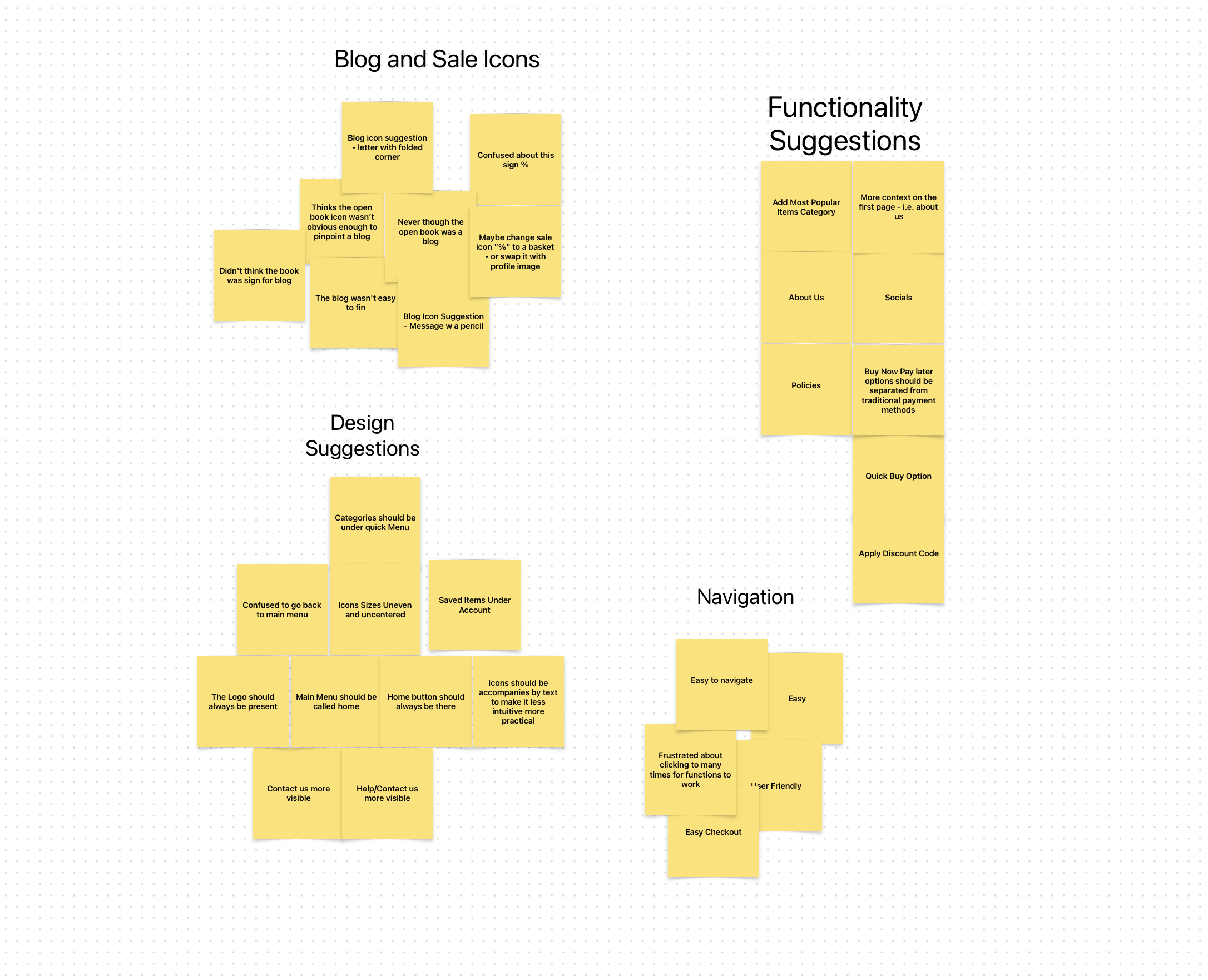
User research synthesis based on interviews and usability testing — categorized into blog/icon clarity, navigation, functionality, and design suggestions.
Competitor Comparison Table
| Feature / App | REI Co-op | Decathlon Outdoor | AllTrails | Camping Supply App |
|---|---|---|---|---|
| Gear Store / Listings | ✅ | ✅ | ❌ | ✅ |
| Trail Guides / Maps | ❌ | ✅ | ✅ | ✅ |
| Blog / Camping Tips | ❌ | ❌ | ❌ | ✅ |
| Real-Time Support | ❌ | ❌ | ❌ | ✅ |
| Beginner Friendly | ❌ | ⚠️ | ❌ | ✅ |
| Community Features | ❌ | ⚠️ | ✅ | ✅ |
User Personas

Ana, 26 – New to Camping
Goals: Wants to try camping but isn’t sure what to pack or how to start.
Pain Points: Overwhelmed by gear options and afraid of forgetting something important.
Needs: A supportive app with gear suggestions, trail ideas, and helpful tips.

James, 38 – Seasoned Camper
Goals: Wants to find new trails, log trips, and keep his gear organized.
Pain Points: Most apps feel like sales tools with little focus on actual planning.
Needs: Trail mapping, checklists, and a clean UI without clutter.
Design Approach
- Included a blog and trail guide to offer planning support
- Built a real-time support feature into the app
- Designed a clean, simple UI to make gear browsing easy
Accessibility Considerations
- Used high contrast colors and large touch targets
- Clear icons and readable fonts
- Consistent content hierarchy for screen reader navigation
Wireframes & Mockups
This section outlines the visual evolution of the design — from early wireframes to high-fidelity mockups.
Low-Fidelity Sketch
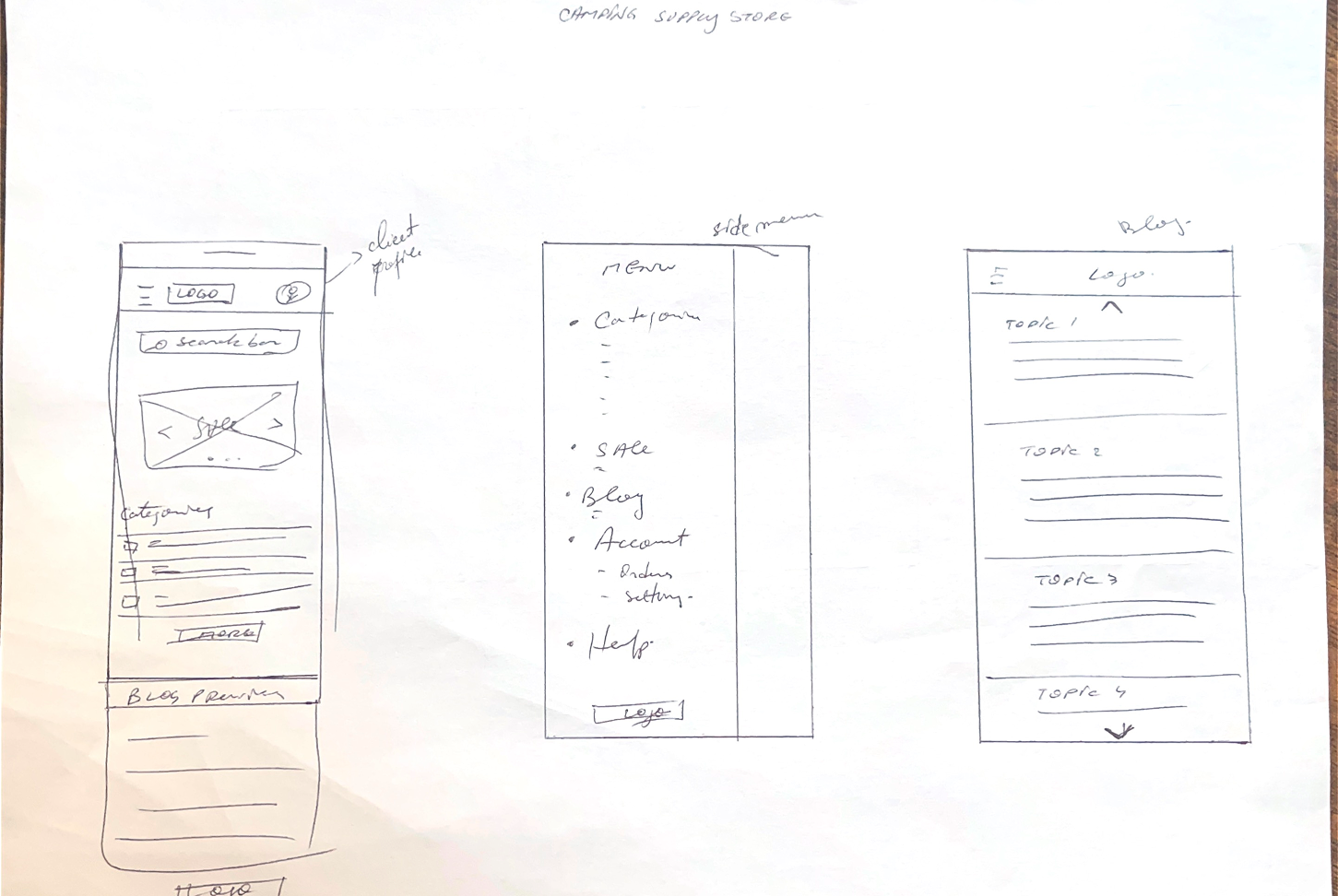
Mid-Fidelity Wireframes
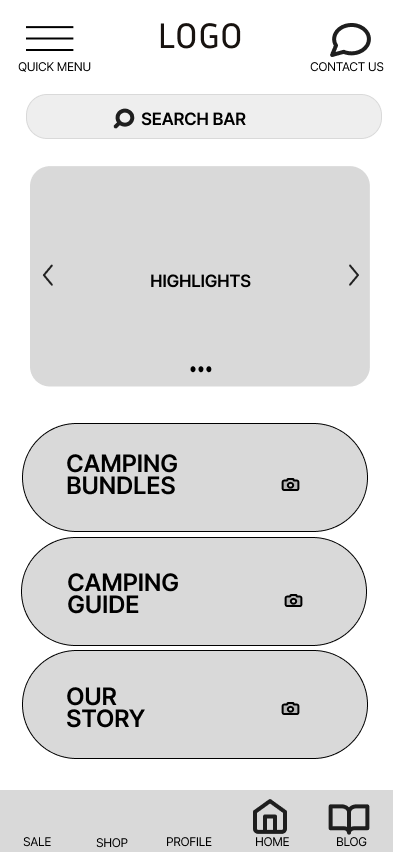
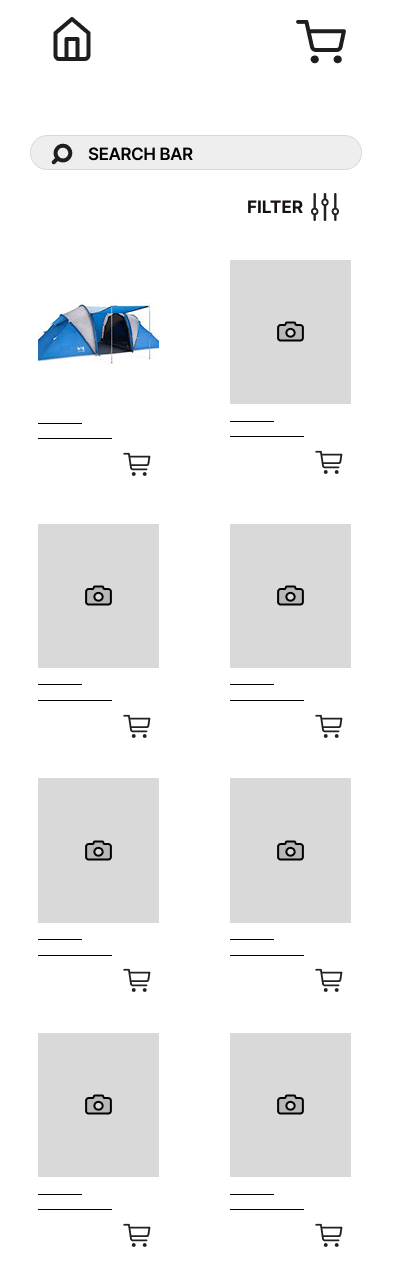
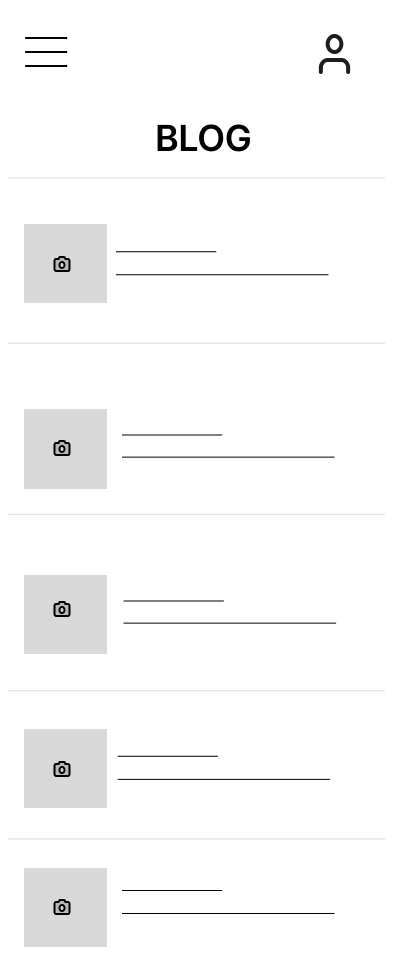
High-Fidelity Mockups
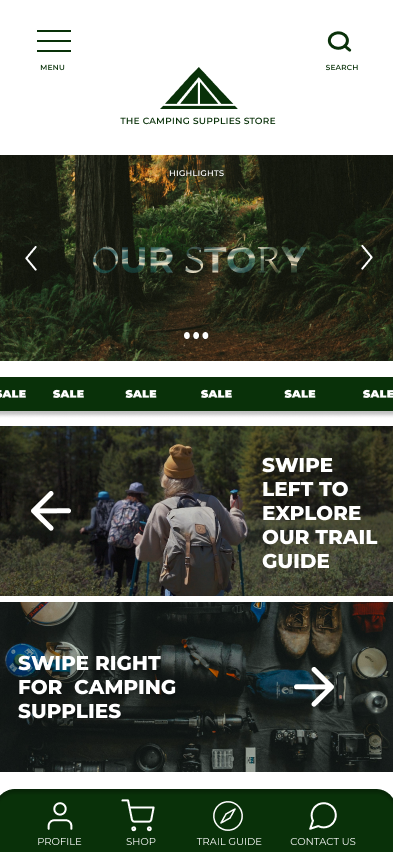

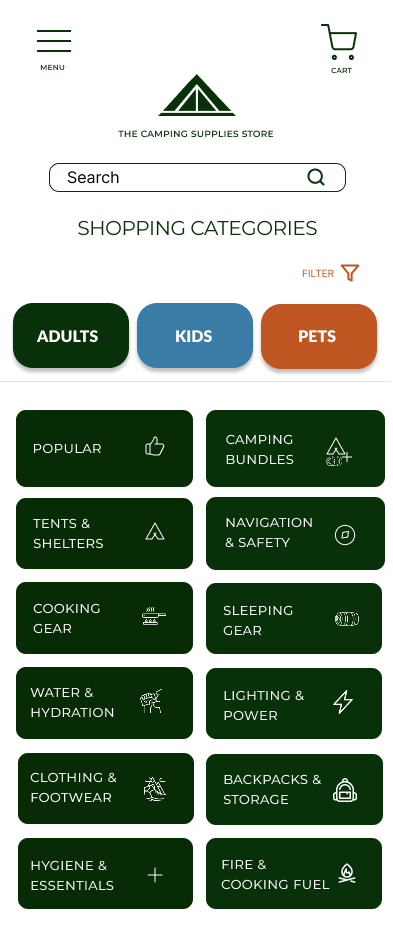
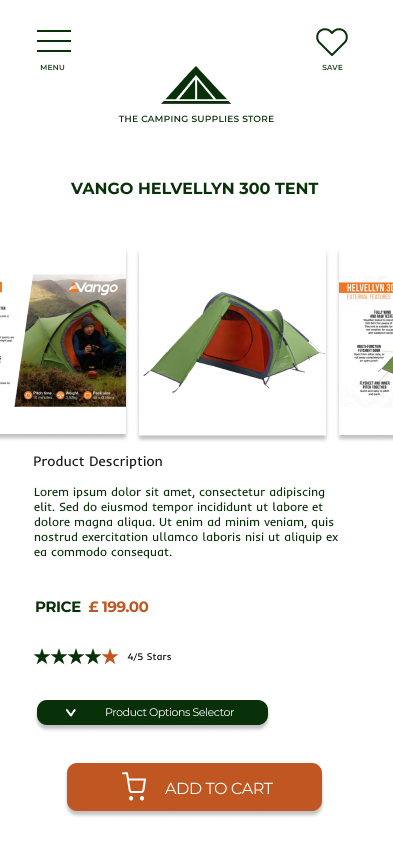
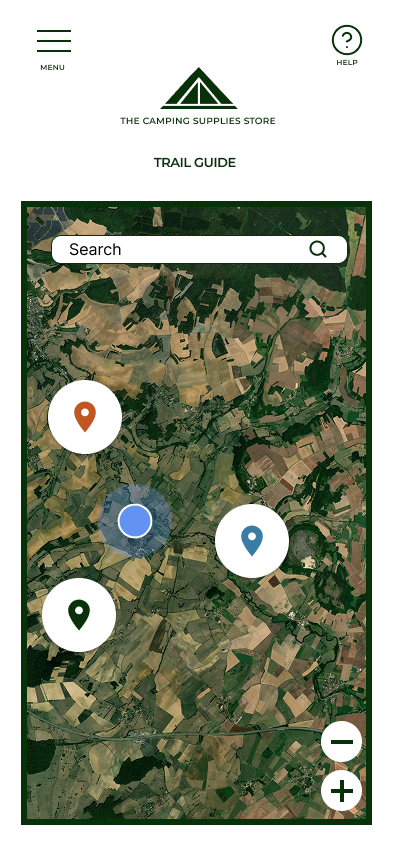
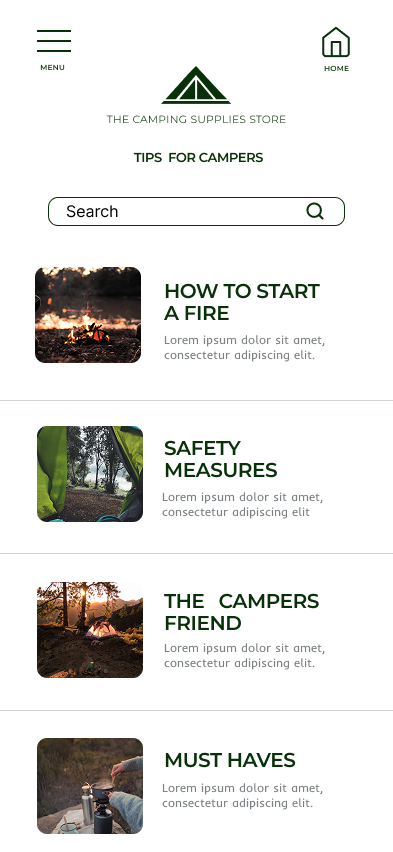
Live Prototype
Below is a walkthrough video of the interactive prototype created for this app:
What I Learned
This project taught me how to structure UX thinking around empathy — not just UI polish. I gained confidence in defining user problems and making design decisions based on research. I’d like to continue testing with more users and explore how gear recommendations could be personalized based on trip type or location.
Let's Connect
If you'd like to learn more or get in touch, feel free to contact me or check out my CV below.